Facebook ads re-targeting! Ever heard of it?
Hey, it's a great day today as I decided to give this a shot – so many people are missing out on this and leaving thousands of naira and dollars on the table of Uncle Mark Zuckerberg. So, I presumed you are already used to running facebook advert, if not, stay tune, I'm going to drop how to run facebook advert for your business soonest. This post is aimed at exposing you to the secret of earning more with your facebook advert via RE-TARGETING!
You will agree with me that on every facebook advert that is 'properly' done, there are Engagements which might be in the form of; liking your advert, commenting, watching the video or sharing it. These engagements are made by people that show interest on whatever it is you are advertising BUT do you know, most and many of the times, people don't get to take action on their first encounter with your ads! Yes! In the school of marketing, it is always said that a prospective customer is likely to take action or make purchase at the 5th time he/she comes across your product/service, and that's the gospel or Islamic truth! It happens to everyone, even you reading this post now. I can relate this with that Davido's music titled "FALL", trust me, when that song first came out, "I hated the song", I didn't like it, but after hearing it continuously on radio, TV, on the streets, and so on, there was this natural love that just emanate from, only God knows where!
That's same with Marketing! You don't expect your prospective customers to take action for the first time coming across your product/service, except in extreme cases which is always less than 10%, but guess what?
With Facebook Re-targeting, you are on your way to hacking your customer's interest and getting them to fall in love for your products/services like I did with Davido's 'FALL'.
Just like the name, we are going to be re-targeting our ads back to people that had previous engagements or showed interest on them. Such way, your chance of making that sale is very very HIGH!
How does Facebook re-targeting work?
Facebook re-targeting tends to advertise to people who already showed interest in your product/service and just need a reminder to come back. It's a brutally effective form of marketing. It sends targeted traffic to a particular ad. The idea is this: Duplicate the ad that has already got good and massive engagements, then target the new duplicated ad to the audience that have engaged with the previous ad, simple!
Simple Steps to Create a Facebook Re-targeting Campaign
Follow these simple steps to create your first facebook re-targeting ad.
1. Log in to your Facebook Ads Manager and select Audiences
You'll find Audiences in the drop-down menu when you click on Business Manager at the top left-hand side of the screen.
2. Click on Create Audience and select Custom Audiences
Again, you'll find Create Audience at the top left on your screen. For re-targeting, we're going to select Custom Audience, which will allow us to set up a campaign that reaches people who has engaged with our previous ad.
3. Click on Engagement below
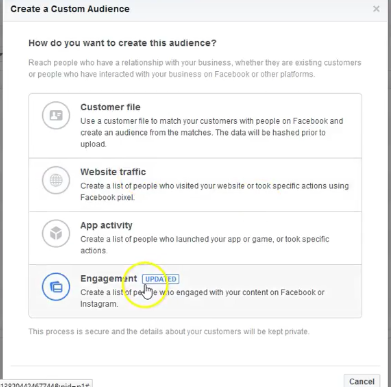 You have some other options here, but we want to re-target those that have already engaged our previous ad. Next, choose the list of people you want to reach based on the type of your previous ad.
You have some other options here, but we want to re-target those that have already engaged our previous ad. Next, choose the list of people you want to reach based on the type of your previous ad.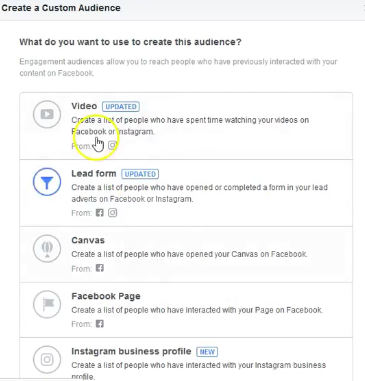 If it was a video ad, choose the video up there, otherwise, choose the one that best relate to your previous ad.
If it was a video ad, choose the video up there, otherwise, choose the one that best relate to your previous ad.
After that, click on create audience to get your new custom audience created and populated as shown below.
Once you're done with creating a custom audience out of the previous ad's engagement, you can now duplicate that same ad and target the newly created custom audience.
That way those people that have engaged with the previous ad will keep seeing this ad over and over again until they are compelled to make a purchase.
Go give it a shot today and see the result. And yea, don't forget to drop a comment below and tell us how it has worked for you.
BRAVO!

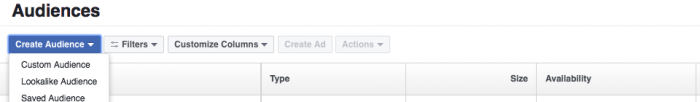
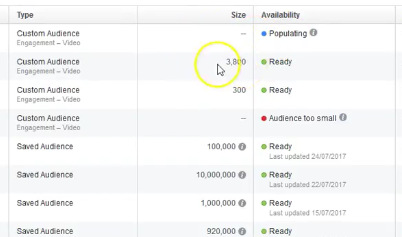
Comments
Post a Comment